HTC One M7 came up with many interesting features and designs but every smartphone has some flaws, and it’s very tough to name a single one which is bug-free.
Here in this article, we will discuss the solutions for random reboots problem on HTC One M7. Some owners of this phone have complained that the phone reboots randomly without any specific reason. The HTC One M7 shuts down itself and restarts without any trigger. The random reboots problem on HTC One M7 is most likely to be caused by a specific app. So here are some steps that you need to follow in order to fix the problem.
See also: How to fix HTC One M7 slow charging battery drain issue
Potential solutions for random reboots problem on HTC One M7

www.digitaltrends.com
1Open Settings on your HTC One M7, go to About > Software Updates and ensure that your phone is up to date.
2Start the Play Store app and access the menu which will be found at the top left. Navigate to My Apps and make sure that everything is up to date.
3To check if a third-party app is causing this random reboots problem on HTC One M7, press and hold the Power button on your phone and hold the Power off option. Leave it when you see the option “Reboot to Safe mode”. It will restart your phone, and you will get to see safe mode at the bottom left of the screen. If the phone works normally while in the Safe mode, one of the apps is causing the issue. To get your phone back to normal screen press and hold the Power button and select Restart. To solve this problem you can uninstall the apps one by one and we suggest you to start with the apps you downloaded recently. If you have too many apps on your device, you can perform a factory data reset, but before you do that, make sure to backup all your data.
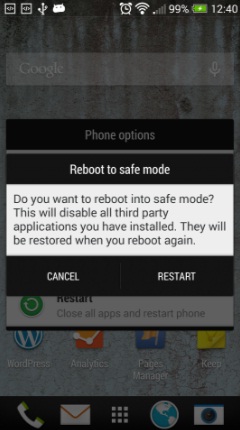
droider.eu
4Perform a “Wipe Cache Partition” –
- Navigate to Settings and turn off fast boot, under “Power“
- Now power off your phone
- Press and hold the volume down and the power buttons together, until you see the boot loader
- Now it’s time to boot into recovery mode, select recovery mode by using the volume down key and the power button to select
- You will see it loading with a red exclamation mark
- Press and hold the volume up key, then tap power button without letting go of volume up. Now release Vol up when you see the blue screen
- Select Wipe Cache partition
- Select Reboot system now with power key and the device will be restarted
If all these above steps fail to solve the random reboots problem, it’s better to contact your retailer or carrier.
Solution 2- How To Solve Camera Problem On HTC One M7




