iPhone 6 and iPhone 6 Plus offer many interesting functionalities and features along with the latest operating system iOS 8. Other iPhone, iPad and iPod users are also upgrading their iPhones to the iOS 8 to enjoy its countless features. But according to some iPhone users, updating to new software or upgrading to new phones is giving battery life problems. However, almost all battery life issue is easy to fix. Here we will discuss how to fix iPhone 6 and iOS 8 battery life problems.
If you have been using iPhone 6 for last few months and are facing problems like touch ID not working, or random restarting issue, then click the links and get solutions.
See also- How to fix iPhone 6 does not ring when a call comes
Steps to fix iPhone 6 and iOS 8 battery life problems
Test the battery life on standby
When you get a new iPhone 6 or the iOS is updated to a new version, most of us want to check out all the new features. For example, the Touch ID apps, Continuity, Extensibility or Photo Editing, we want to check out all of these features on the upgrade or update day than we do any normal day. Even the battery gets drained when the widgets is pulled down, interaction is performed with notifications, and when you on the radio.
So before you perform anything to solve iPhone 6 and iOS 8 battery issues, first figure out if you are using the phone too much than normal. Check the battery and then do not touch the phone for 15-20 minutes. Now check the battery again. If there is not much difference while in standby, then the battery is ok. But if you see that the battery drains when it was not in use, there is a problem.
Check for any software problems

If the battery life of your iPhone 6 is very poor, then follow the below steps.
Check the battery usage– iOS 8 has aka battery shaming feature which is located in the Settings > General > Usage section. It will show you which all the apps are consuming more battery power and how much. Find the ones which are taking up more battery power but not much important, and shut them down.
Check the signal of your phone- If you are in an area which the signal is weak or at the edge of LTE and 3G supports, the iPhone’s radio will keep searching to stay on the network or will try to switching between the connection types and the battery power will be wasted. So if you are in such an area or at the edge of LTE, switch to 3G as it is less power consuming. Also turn off the radio when it is not in use.
Stop the power hungry apps– In order to activate the multitasking car view, double click on the Home button and quit. Press your finger on the power hungry apps and fling them off the screen. It will close those apps. TomTom, Pandora, Skype all these apps should be close this way.
Restart your iPhone– If your iPhone is not restarted for long, then do this now. Sometimes rebooting the phone can fix iPhone 6 and iOS 8 battery life problems.
Power cycle– Once in a month drain your iPhone 6 completely until it shouts down, then charge it back to full. It will re-calibrate the battery indicator and give a realistic idea about the battery level.
Visit Apple store– Sometimes a real problem is developed which only Apple can fix by replacing the device or by repairing.
Restore your iPhone 6
Battery life issue with iOS phones occurs when the devices are restored from backup and we do not set up them as new devices. Whatever the reason is, this is one of the best option. Set up everything again, all the saved data will be lost, but it will improve the battery life.
Turn off push notifications, background app refresh and location services
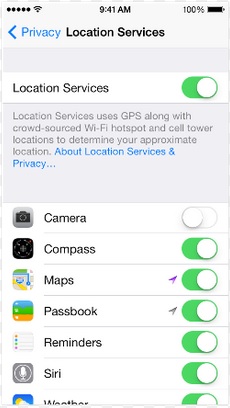
Turn location services off– GPS consume a huge battery power especially Find my Friends and turn-by-turn navigations. So turn these apps off going to Settings > Privacy > Location Services.
Turn push notifications off– Navigate to Settings > Notifications, and turn off the app you do not want to be alerted about.







