
Sony has captured the market with its Xperia Z which was the first waterproof smartphone of Sony. This smartphone is packed with many useful features but owners of the same are facing many issues with their phones. Here are some common problems of Sony Xperia Z and their solutions. Read on to know more about them.
See also-10 things that you should know about Sony Xperia Z1 Compact
Common Problems Of Sony Xperia Z And Their Solutions
Overheating Xperia Z problem and its solution

alltechnoblog.com
Overheating is one of the most common problems of Sony Xperia Z. Most of the users are complaining that their phone is getting warm after using for sometimes. The phone gets warmer if used at a stretch for a longer period.
Solution– When you are using the phone, remove the case so that the heat gets a place to go out. Take a break from using it for some time to let your device cool down. Do not put your Sony Xperia Z in too cold water, because if the phone is really hot, then there is a possibility of cracking the glass.
Poor battery life for Xperia Z
Poor battery life is another common problem of Sony Xperia Z. Most of the users have complained about the issue on the forum that they need to put their phones in charge two times in a day.
To see what is eating the battery, go to Settings on your phone, then Battery and check what is consuming the power. If you the culprit is an app, then uninstall the same.
Also, turn on the Stamina mode by going to Settings > Power management > Stamina mode.
MicroSD card not working correctly
Some users of Sony Xperia Z are finding it difficult to access the content on their SD-card. They are getting messages like “memory has been removed”.
1. First of all, try a different MicroSD card from a different manufacturer than the card you have.
2. Format your MicroSD card on your phone. If you see that the card is not readable after this happens and not recognized by your computer, then try SD Formatter to check if you can get it back. This problem is investigating by Sony, so there is a chance that they will release some fix of this problem.
Wi-Fi issue
Poor Wi-Fi signal, slow connection or the connection that drops very frequently are some of the most common Wi-Fi related issues coming from the users of Sony Xperia Z. Also, some users have stated that the problem is faced even more when both Wi-Fi and Bluetooth remain on. However, whatever is the reason, the problem can be solved by going through some easy and simple tricks.
Solution:
- First, ensure that the Bluetooth on your device is turned off.
- The next thing is to check if the power saving Stamina mode is on or off on your device by going to settings > power management> Stamina mode. Turn this option off if it was on. Normally this option remains off by default as it creates the issue in the automatic syncing while cutting off the connection also.
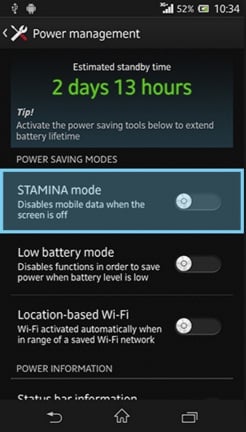
www.spark.co.nz
- Restart both your Sony Xperia Z and the router.
- Check if the phone is updated to the latest version software while the router firmware should also be updated that you can check with the service provider or on their website.
- Check the password once if it and other details are set as correct.
- Add the phone’s MAC address to the router, also turn off the MAC filter option.
The notification LED is not working
Sony Xperia Z has a LED at the top of the display that normally light up as any new messages or email arrived on the device. But there are some users who have complained that the LED is not lighting up or never light up since they have taken the phone. There might be various reasons behind this issue such as a backup issue or stamina mode related issue. Here are the possible fixes for that.
Solutions:
- Head to the Settings > Power management > Stamina mode and make sure the mode is made off.
- Already mentioned that this issue might be related to the backup, so you need to perform a factory reset to get rid of it. Head to Settings > Backup & Reset and ensure the option ‘Backup my data’ is off. Next tap on ‘Factory data reset’ and everything will be deleted from the device. Now do not restore the device from backup as it will bring up the same issue, so try to install everything manually to resolve the issue.
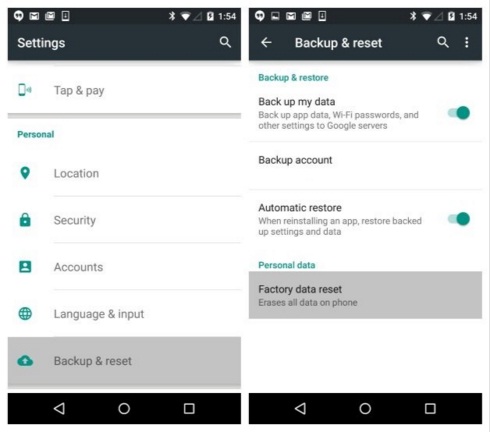
www.androidpit.com
Sudden death of Sony Xperia Z
Many users till date have complained about this sudden death issue in their Sony Xperia. This bug was also referred as the sleep of death where the phone goes to sleep very often but do not wake up even though you try as hard as possible. After sometimes, it comes back to the normal condition and works as before but the problem keeps on repeating very often. Read out the solution below.
Solution:
This problem can be resolved easily by updating the device with the latest update. Sony has released their software update available on their website. So open the site to get the download link OTA. Click on that and it will update your phone’s software. Before going ahead with the process ensure your device is fully charged.
Slow performance
Slow or sluggish performance is a very common issue that is caused by various reasons such as low internal memory, malware infection, too many apps etc. Read here the solutions to speed up the performance of your device.
Solutions:
- Check the storage first from settings and then transfer the less important files to the microSD card.
- Uninstall all those apps, cookies, old files etc. that is no longer used by you.
- Ensure there is no too many widgets and panels on the home screen.
- Uninstall the recently installed apps.
- Malware infection can be the reason for this issue, so check for this as well. The clean master app is such a useful app which can be used for this purpose.
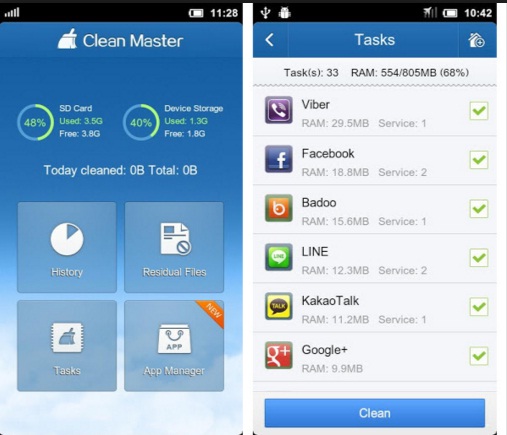
www.techdrivein.com
- Finally, if none of the above methods work out, perform a factory reset that will refresh the device completely.
The phone keeps rebooting
The phone is rebooting automatically very frequently while using it, this is the complaint comes from various users. However, if you too are facing the same issue, do not panic as this is not a big issue and can be fixed easily by following some easy steps. Read out the solutions below and get rid of the issue soon.
Solutions:
- Hold the power and Volume up button altogether for around 10 seconds, the phone will vibrate three times in this 10 seconds. This activity might fix up the issue soon for you. But again ensure that your phone is fully charged before performing this step.
- If the above process does not seem fruitful to you, try to repair the phone using Sony’s PC Companion software. For doing so, first, install it on your PC. Follow the path Support Zone > Start > Phone Software Update > Start, and if you have already updated the device to the latest version, select the ‘Repair phone’ option and follow the instruction. This option is very helpful that will make your Sony Xperia Z bug free completely.
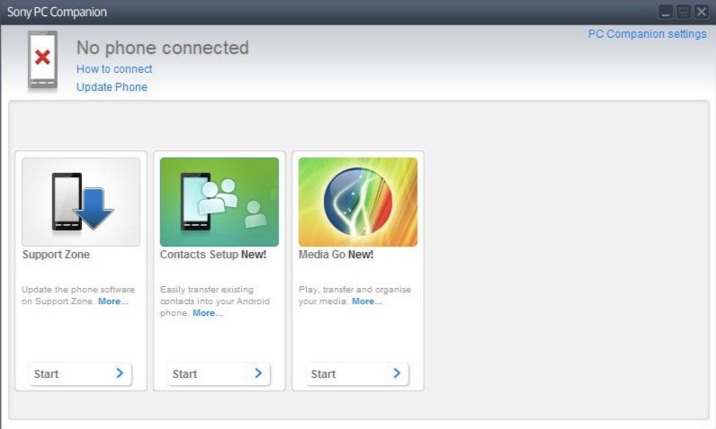
xperiaminicyanogen.wordpress.com
Music stammering or pausing
Music starts to stammer or is paused during playback is another common issue reported by many Sony Xperia Z users. Also, the issue takes place regardless any app that is being used for playing the music.
Solutions:
- In case both Wi-Fi and Bluetooth are turned on on your device and you are using Bluetooth for streaming music on the speaker or headphone, it might be Wi-Fi that is causing the issue. So, turn off Wi-Fi when you are using Bluetooth and see if it brings any difference to the issue.
- Sometimes it might be the microSD card that creates the issue. So, first, check if the music is stored on the MicroSD card. If yes, then move them to the internal memory of the phone to check if the issue is resolved then.
Other Problems and Solutions
1 How To Fix Call Dropping Problem On Sony Xperia Z2
2 How To Fix The Rebooting Problem On Sony Xperia z
3 How To Fix Sony Xperia z Led For Notifications Is Not Working Problem
4 How To Fix Wifi Dropping Problem On Sony Xperia z
5 How To Fix Wi-fi Issues On The Sony Xperia Z2
Join our newsletter
Subscribe to our newsletter and never miss out on what's happening in the tech world. It's that simple.Protect your online privacy with our trusted partner:
Surfshark VPN ($1.99/mo + 4 FREE months)
30-day money-back guarantee

