When it comes to the most popular iPhone apps, Facebook Messenger certainly is one of them. It usually works without any issues. However, some users have reported the problem with the battery drain on iPhone 6, caused by this particular app. When the users uninstalled the app, battery life was far better than with the app. It truly is a strange issue, but we have some ideas you may want to try. In the text below, there are 5 ways to fix iPhone 6 battery drain by Facebook Messenger. Check them out and try them all. We hope you will solve the problem with the app and battery drain issues.
See also:5 Ways To Fix Unresponsive Facebook Messenger On IPhone
5 ways to fix iPhone 6 battery drain by Facebook Messenger
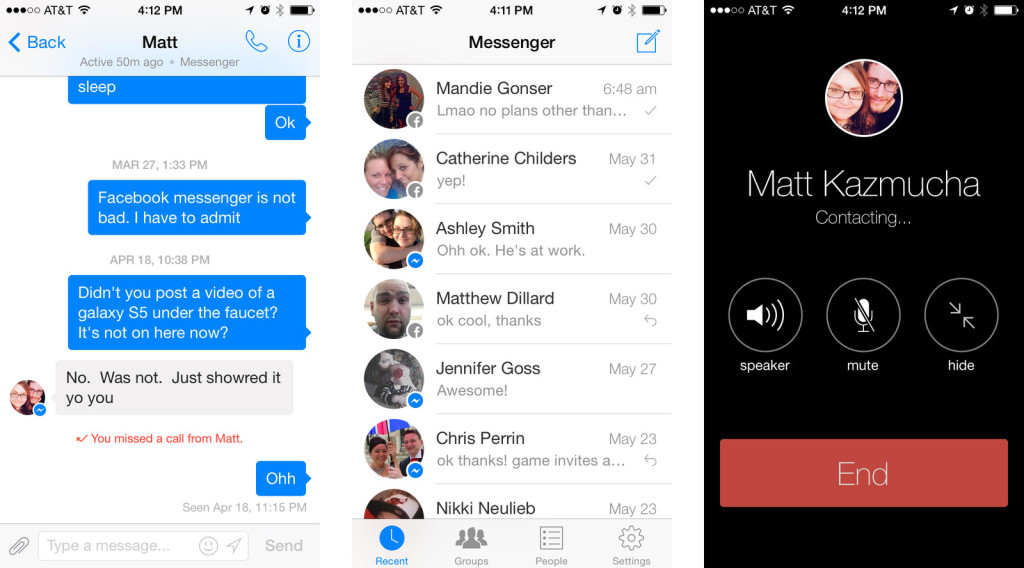
Source: imore.com
Solution No.1: Location services
Turn off Facebook Messenger option in the Location Services. To do that, go to Settings, tap on Privacy, and choose Location Services. Find Facebook Messenger, and toggle the switch to turn the option off.
Solution No.2: Background app refresh
Another thing you may want to try is turning off Background app refresh for the app. To do that, go to Settings > General > Background App Refresh. Find Facebook Messenger on the list, and turn it off. Hopefully, it will solve the problem.
Solution No.3: Update the app
All kinds of issues are possible if the app is not up to date. Go to the App Store, and see if there is an update available.
Solution No.4: Update iOS
If there is a new version of iOS, make sure to download it and install it. Upgrading your iPhone is always a good idea because it can fix all kinds of bugs.
Solution No.5: Factory settings
This is the last out of 5 ways to fix iPhone 6 battery drain by Facebook Messenger. This may be the only solution for which you will need a bit more time. Backup the important data. Go to Settings > General > Reset > Erase all Content and Settings. You will reset your phone to the factory settings, and you will set up your device as new.




