For every iPhone user, it is extremely important to see iMessage working perfectly. But, what is not always the case, because some users reported the problem when iMessage does now work normally, freezing, crashing, or both. When such an issue occurs, you simply cannot send messages normally. If you are experiencing this problem yourself, there are some possible solutions. Keep in mind that iMessage maybe does not work because Apple performing system maintenance, which means that as soon as they finish the task, everything will be back to normal. If you try to use iMessage a bit later, and it still does not work, start solving the problem. These 5 ways to fix iPhone 5 issues with iMessage will be extremely useful, and one of them will be the solution.
See also: 5 Ways To Fix IOS 8.1 No Audio Microphone Icon In IMessage
5 ways to fix iPhone 5 issues with iMessage
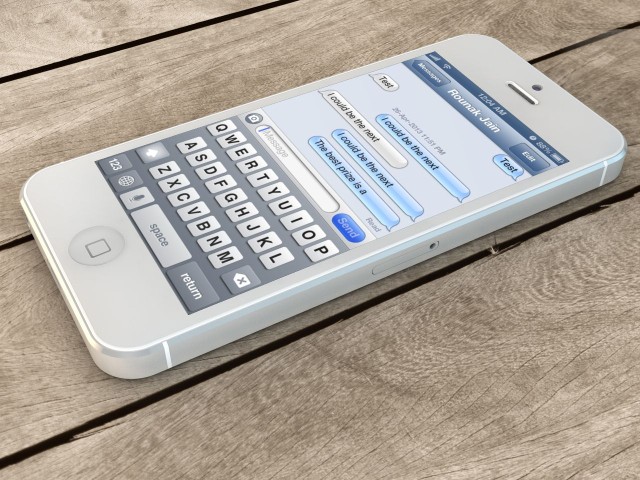
Source: cultofmac.com
Solution No.1: Check Date & Time.
The first thing you should do is check the Date & Time Settings. In case you find the settings are not set correctly, change them. Go to Settings > General > Date & Time.
Solution No.2: Turn iMessage on/off.
One more solution which is very simple is to turn iMessage on/off. To do so, go to Settings > Messages > iMessage. Turn it off then on again.
Solution No.3: Reboot your device.
To reboot your device, press and hold the sleep/wake button, and then slide to power off. Hopefully, once the phone turns on, iMessage issues will disappear.
Solution No.4: Reset Network Settings.
This step will clear VPN settings, as well as saved Wi-Fi networks and passwords, but you should give it a try, because it may help. To do so, go to Settings > General > Reset > Reset Network Settings.
Solution No.5: Update iOS.
If there is a new iOS version, make sure to update your device, because it will probably fix the problem you have with iMessage.
We hope these 5 ways to fix iPhone 5 issues with iMessage were not too complicated for you, but most importantly, we hope that iMessage works perfectly now.




