In the world of iPhones, there are many amazing things, apps, etc. but there are some annoying glitches and errors as well. One of them is definitely the error 1603. If you have this problem, you probably wanted to restore or update your device, but once the error appears, you can continue. We know exactly how irritating that can be, which is why we prepared 5 ways to fix iPhone error 1603. Check them out, and try all of them if needed.
See also: 5 Ways To Fix IPhone Error 1602
5 ways to fix iPhone error 1603
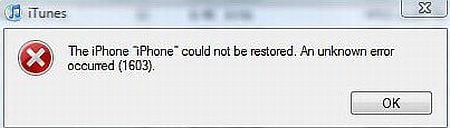
Source: limera1n.cc
Solution No.1: Restart your iPhone and your computer.
In order to eliminate some issues with iPhone and computer, restart them both. Like any other device, they may have some glitches, and most of them will be solved with a simple restart.
Solution No.2: Update iTunes.
Check which version of iTunes you have, and if there are updates available. If needed, download them and install.
Solution No.3: Change USB port and USB cable.
Many errors you will get while updating or restoring your device are USB related. Change the USB port you are currently using. If that does not help, change the cable – this is important, especially if you have been using a third party cable. In that case, get the one you got with the iPhone, made by Apple.
Solution No.4: Security software updates.
See if there are any updates available for your security software. If there is, make sure to download and install them. If that does not work out, turn the software completely, and try to update your device again.
Solution No.5: Update Windows or OS X.
The reason why you see the error 1603 may be the fact your system is not updated. Make sure to update it.
Hopefully, these 5 ways to fix iPhone error 1603 will be enough for you to fix the error. If not, you know what to do – contact Apple or visit their store.




