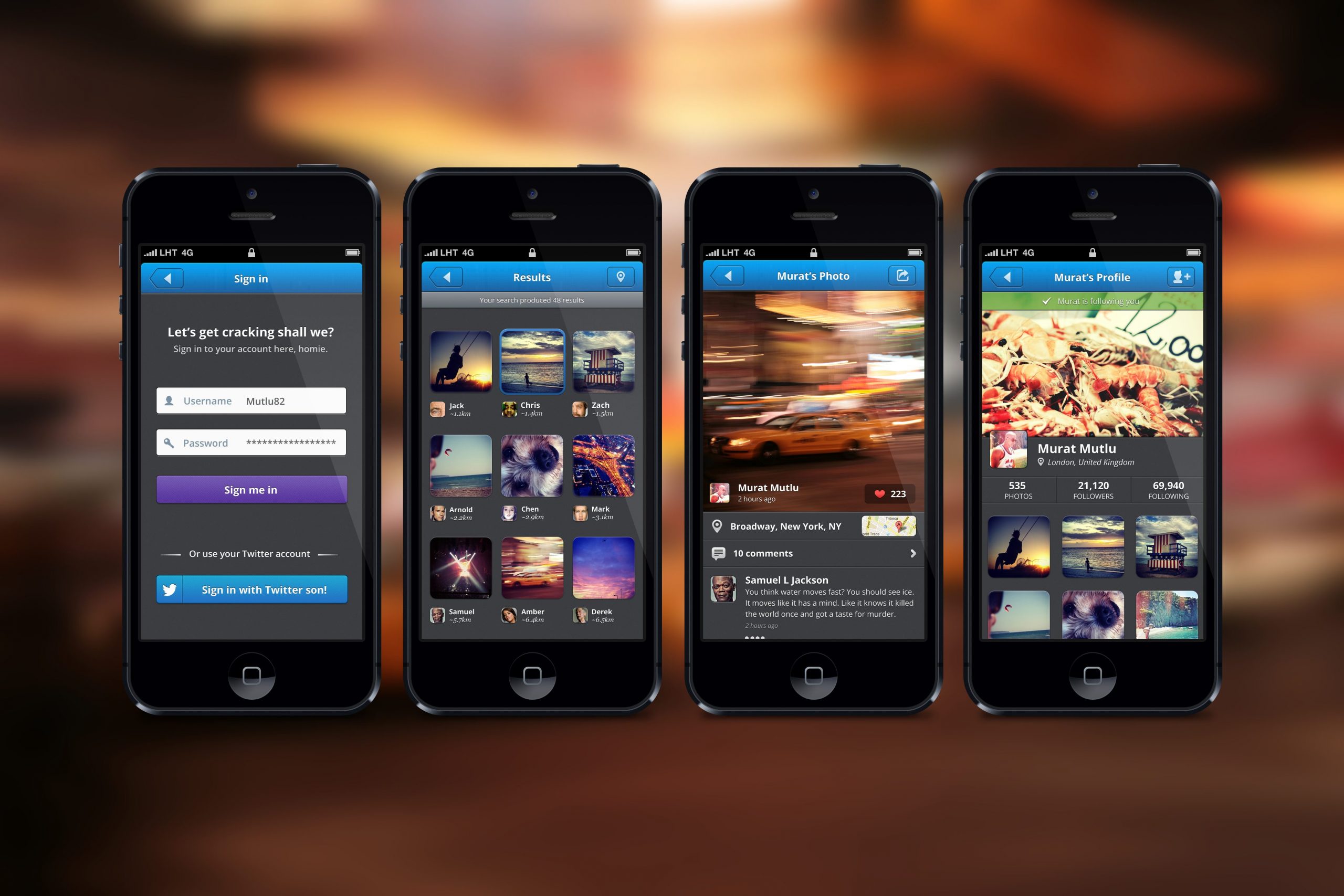Instagram is the most popular social network for photo sharing . The application is a free, and it provides fun and easy way to create and share beautiful photos via your iPhone 5.
Select one of the filter effects to give the new look to your photos. Transform everyday moments into pieces of art, which you can share with friends and family, and the rest of the world. Follow the photos of your loved ones with just one click. Every day, when you launch the Instagram app, you’ll see new photos of closest friends, celebrities you are following and creative people from all around the world. The app is really good, but it has some bugs. iPhone 5 users around the world have a lot of problems such as crashing, freezing and other Instagram issues. Here, you can find 5 ways to fix iPhone 5 Instagram problems.
See also-5 Ways To Fix Iphone 5 And 6 Instagram Freezing Issue
5 ways to fix iPhone 5 Instagram problems

Source: AppStore
1. Instagram closes each time you try to open it.
Because of the many applications installed on the phone, memory might be full. Close some applications in the background and delete the ones you don’t use, to free up some space. When you open Instagram again, it will work fine.
2. Instagram content won’t load on the home screen.
When trying to load photos or videos by pressing “Home” on Instagram the refresh icon just spinning and spinning. The solution is:
- Go to Settings
- Press General
- Tap on Reset
- Reset all settings and after doing that, check if it works.
3. Instagram freezes while processing a photo.
If the app gets stuck while processing a photo, try to stop the application. With double-click on the “Home” button you will see an Instagram icon. Press and hold that icon and when you see it starts to shake, tap on the red minus and that will close the app. After that, try to process your photo again.
4. Instagram crashes when trying to upload photo.
Make sure that Instagram is up to date. If not, update it. It will fix some issues.
5. Instagram crashes when taking a picture.
This issue happens if you haven’t turned off your iPhone for a long time ago. When you turn off the phone, it resets the amount of memory being used. After that, you should take your photo again without any issues.
These 5 ways to fix iPhone 5 Instagram problems are simple, but yet, effective, which is the most important. One of them will definitely help you to use one of your favorite apps again normally.